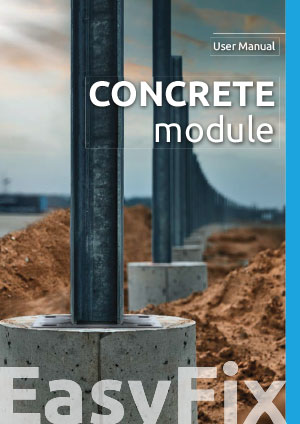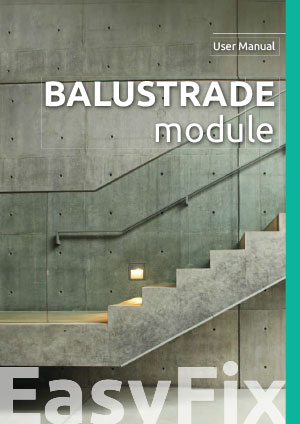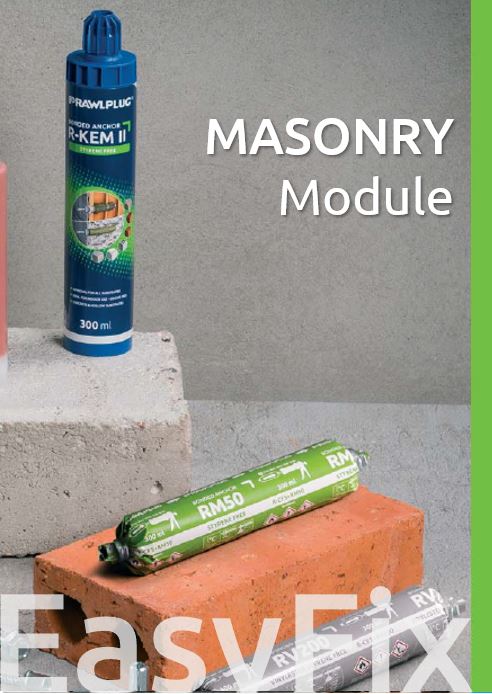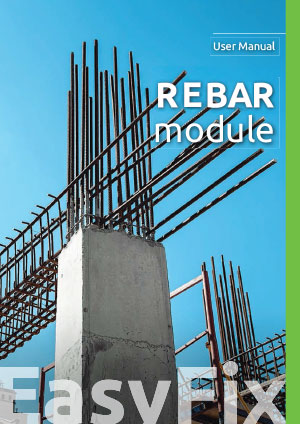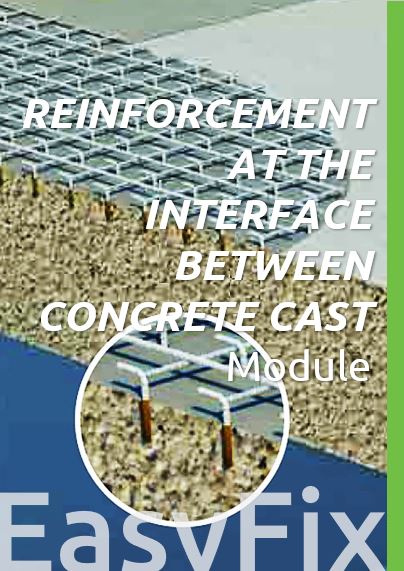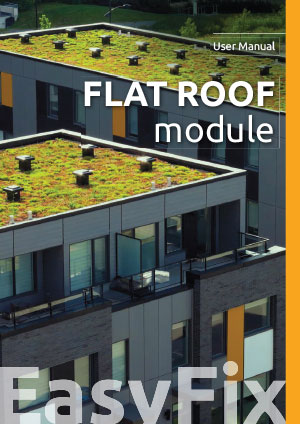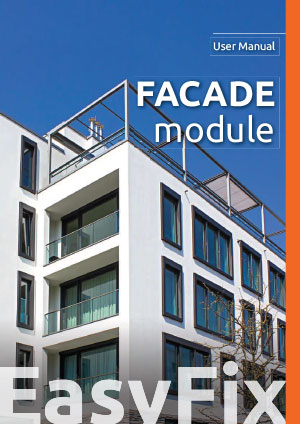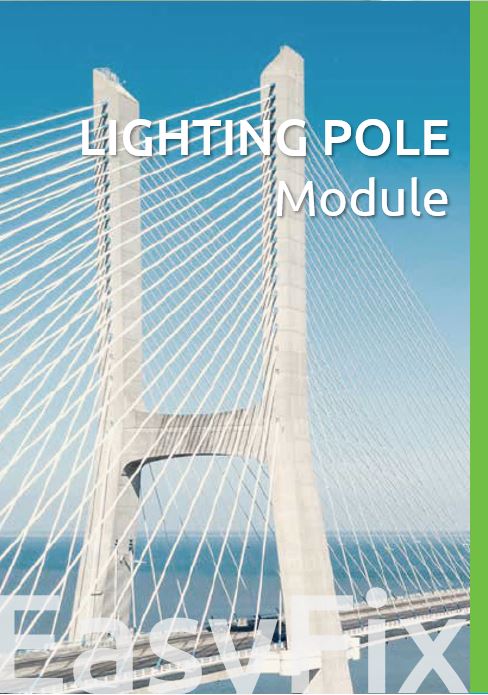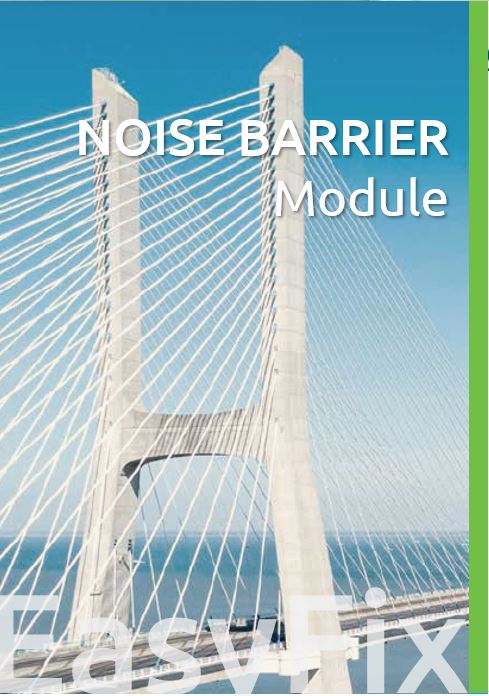Support
At Rawlplug, we know very well that each project is a huge, multi-stage project, in which a lot of specialists are involved, and only the perfect fit of all elements will result in an effective whole. EasyFix is the result of our many years of experience, know-how and constant striving to provide solutions that meet the highest requirements of professionals in the industry. It is the result of our close daily cooperation with those for whom we create our products and whom we dedicate services to – that’s why we are sure that the comprehensive and complementary Rawlplug offer perfectly meets your needs.
Frequently Asked Questions
Guides
You haven’t found the answers you were looking for?
Contact us, and we will do our best to get them. Use the contact form to enquire about any EasyFix related materials you would like to have access to.